- Career Brew
- Posts
- 3 Apps to Find Your Dream Job.
3 Apps to Find Your Dream Job.
Job Hunting Made Easy.👥
“May the Force be with you” -Harrison Ford
Let’s face it—job hunting can feel like a full-time job in itself. Scrolling through endless job boards, filling out applications, and trying to stand out from the crowd can be exhausting.
But what if there was an easier way to streamline the whole process and find the perfect fit for your skills and career goals? Good news—there is! 🙌
Let’s take a closer look at these 3 job search game-changing apps!
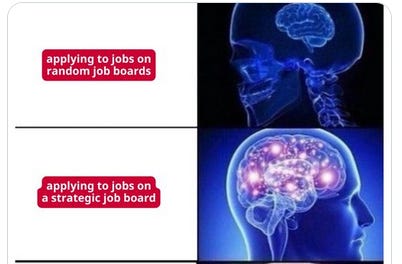
Source. LinkedIn
1. LinkedIn: Network Like a Pro
If you’re not already on LinkedIn, now’s the time to join. More than just a job board, LinkedIn is a powerful platform where you can connect with professionals, build relationships, and discover new job opportunities tailored to your interests.
Here’s how LinkedIn can work for you:
Network like a pro: LinkedIn is all about networking. Connect with industry professionals, alumni, and people in your dream companies to build relationships that can lead to opportunities.
Discover job opportunities: With LinkedIn’s job search feature, you’ll get personalized job recommendations based on your experience and profile. Plus, LinkedIn makes it easy to apply directly through the app with your profile.
Showcase your skills: Recruiters are always on LinkedIn, so make sure your profile is up to date. Highlight your skills, projects, and experience to attract hiring managers and headhunters.
Pro Tip: Turn on the “Open to Work” feature so recruiters know you’re actively searching. You’ll get more visibility!
2. Indeed: A Job Hunter’s Best Friend
When it comes to sheer volume, Indeed is hard to beat. This app pulls in job listings from all over the web, making it a one-stop-shop for job seekers. Whether you're looking for remote work or a specific role in your local area, Indeed’s massive database has something for everyone.
What makes Indeed stand out?
Massive job database: Indeed has millions of job listings from various sources, giving you access to opportunities you might not find anywhere else.
Customizable search: You can filter job listings based on factors like location, salary, and job title. Plus, you can save searches and set up alerts to get notified when new jobs that match your criteria are posted. 📲
Company reviews: Not sure if a company is the right fit? Check out company reviews from current and former employees to get the inside scoop on company culture, management, and work-life balance.
3. Glassdoor: Transparency is Key
Looking for salary transparency and honest company reviews? Glassdoor has your back. This app goes beyond job listings to give you the info you need about company culture, salary expectations, and interview questions—all directly from current and past employees.
Here’s why Glassdoor is a must-have:
Salary information: Ever wonder if you’re being paid fairly? Glassdoor lets you see average salaries for different roles and locations so you can negotiate with confidence.
Company reviews: Before you accept any job offer, check out company reviews to see what real employees have to say about work-life balance, management style, and overall satisfaction.
Interview questions: Preparing for an interview? Glassdoor users share real interview questions from companies, helping you practice and feel more confident when it’s your turn. 😎
Pro Tip: Use Glassdoor to compare job offers and get a sense of the overall package—including salary, benefits, and work-life balance.
Why These Apps Matter
Using these apps isn’t just about browsing job listings—it’s about working smarter, not harder. These apps help you focus on the roles that matter most to you and present yourself in the best light possible. Whether it’s networking, salary insights, or personalized job recommendations, these apps have got your back.
Next Steps!
Take the guesswork out of job hunting by downloading these apps and putting them to use. Here’s how to get started:
Create or update your LinkedIn profile: Make sure your profile shines by highlighting your key skills and experiences.
Set up job alerts on Indeed: Let the jobs come to you! Customize your search preferences and get alerts when new positions are posted.
Do your homework on Glassdoor: Before hitting "apply" or saying "yes" to an offer, check out company reviews and salary data to make sure the role is the right fit.
Job Search Prompts
Resume Optimization
I am applying for a job using LinkedIn.
Prompt: "Review my current attached resume and suggest improvements tailored to applying for a [job] at [company]. Highlight gaps in my experience and recommend ways to fill them through online courses or projects."
Writing the cover letter
Prompt: "Based on the job description for [job title] at [company], generate a cover letter that highlights my relevant experience, skills, and why I am passionate about working for [company]."
What’s Happening in Career and Jobs
Job Readiness Training 🚶♂️💰
Job Board 💼
Writer.
Writer is the leading AI writing platform for teams
Sales development leader
New York City
Full-time
Gynger
Tech payments on your terms
Business Development Representative (NYC)
New York City · $86-96k
Full-time
Remedy Product Studio
Supporting founders & established companies in creating the next gen of digital products
Business Development
Austin, Boston, Los Angeles, New York City, San Francisco Bay Area · $100-150k
Full-time
Find your North Star.
Stay positive. Stay focused. Keep learning. Stay connected
Wishing you continued success!
Thank you for being a part of our community. We look forward to bringing you more valuable insights and resources in the future.
If you decide to take the plunge and subscribe I’m committed to supporting you every step of the way.
